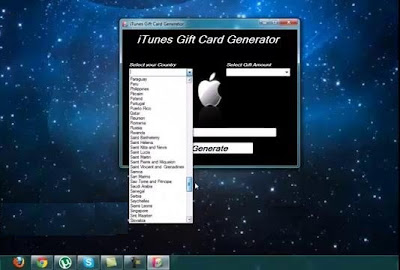Samsung မွာလည္း ဖုန္းတစ္လုံး တစ္ခုက ဖန္း၀ဲမ်ားစြာ ရွိပါတယ္ခင္ဗ်ာ
ႏုိင္ငံအလိုက္ ကုဒ္ေတြနဲ႕ သတ္မွတ္ ထားတာပါ ခင္ဗ်ာ
ဥပမာ ဆိုရင္ Samsung galaxy y ေမာ္ဒယ္ဆို႔ပါစုိ႔
သူမွာက ဖန္း၀ဲ တစ္ခုတည္း ရွိတာ မဟုတ္ဘူးေနာ္
အမ်ားၾကီးဘဲေနာ္ ကြ်န္ေတာ္ေတာင္ မမွတ္မိဘူး ခင္ဗ်ာ
ႏိုင္ငံအလိုက္ ကုဒ္ေတြကို တစ္ခုခ်င္း ရွင္းျပထားပါတယ္ေနာ္
ေလ႔လာစရာေတြကေတာ႔ အမ်ားၾကီးပါေနာ္ ဘယ္လုိလုပ္ရမလဲဆိုတာပါ
ရွင္းျပထားပါတယ္ေနာ္ ဒီေကာင္ေလးကလည္း တန္ဖုိး ရွိပါတယ္ေနာ္
အသုံး၀င္မယ္ထင္ပါတယ္ေနာ္
ကြ်န္ေတာ္ကလည္း ဒီထဲမွာ contact တစ္ခု အျဖစ္အသုံးျပဳလို႕
ရေအာင္ တင္ေပးတာပါ ခင္ဗ်ာ လုိအပ္ရင္ တက္ၾကည္႔လို႕ ရ
ေအာင္လို႕ေပါ႔
Download Link ေတြ အဆင္မေျပရင္ တျခား လင္႔ကေန တင္ေပးပါမယ္
အဲဒီကုဒ္ေတြက တစ္ခုမွတ္ထားရင္ samsung model ေတြ အားလုံးအတြက္ အသုံး၀င္ပါတယ္ေနာ္
How to check your Samsung Galaxy Y firmware:Type this code *#1234# on your phone to know the firmware version of your device.
Then you’ll get a firmware details like this.
PDA: S5360XXKI9 PHONE: S5360XXKI9CSC: S5360XENKI3version: Android 2.3.5
Update:
Seems some of the stock firmware below will not work to flash with any
Odin version for now until there is a new Odin that will support the
Galaxy Y Firmware for Flashing. There several Stock ROMs that has been
rebundled that will perfectly works on your Galaxy Y and very useful to
fix softbricks and bootloops issues. Download the rebundled stock Samsung galaxy Y ဖန္း၀ဲေရးရာတြင္ odin ကိုအသုံးျပဳနည္း
Europe Firmware – European Version of Samsung Galaxy Y S5360
Europe Regional Firmware Codes: XA – Austria, France, Germany, Italy, Netherlands, Switzerland, United Kingdom
XB – Denmark, Norway, Sweden
XC – Portugal, Spain
XD – Croatia, Czech, Hungary, Slovakia
XE – Bulgaria, Estonia, Kazakhstan, Latvia, Lithuania, Russia, Ukraine, United States
XF – Bulgaria, Croatia, Romania
XG – among others Germany
XP – UK, France, Italy, Spain, Netherlands, Poland, Portuguese, Turkey
XX – Austria, Belgium, France, Netherlands, Poland, Germany, Hungary, Italy, Spain, United Kingdom
XW – Austria, Belgium, France, Netherlands, Poland, Germany, Hungary, Italy, Spain, United Kingdom
Latest firmware update:
S5360XXLA2 – EUR
Region: Netherlands
PDA: S5360XXLA2
CSC: S5360OXXLA2
PHONE: S5360XXLA2
Version: Android 2.3.6 Gingerbread
Date: January 2012
Stock ROM :
GT-S5360_EUR_S5360XXLA2Password: sampro.pl
S5360XXKL3 – XEU
Region: United Kingdom
PDA: S5360XXKL3
CSC: S5360OXXKL1
PHONE: S5360XXKL3
Version: Android 2.3.6 Gingerbread
Date: December 2011
Stock ROM :
GT-S5360_XEU_S5360XXKL3Password: samfirmware.com
S5360XXKL3 – TOP
Region: Netherlands
PDA: S5360XXKL3
CSC: S5360OXFKL3
PHONE: S5360XXKL3
Version: Android 2.3.6 Gingerbread
Date: December 2011
Stock ROM :
GT-S5360_TOP_S5360XXKL3Password: samfirmware.com
S5360XXKL3 – EUR
Region: Netherlands
PDA: S5360XXKL3
CSC: S5360OXXKL1
PHONE: S5360XXKL3
Version: Android 2.3.6 Gingerbread
Date: December 2011
Stock ROM :
GT-S5360_EUR_S5360XXKL3Password: samfirmware.com
S5360XXKL3 – VDP
Region: Netherlands
PDA: S5360XXKL3
CSC: S5360VDPKJ2
PHONE: S5360XXKL3
Version: Android 2.3.6 Gingerbread
Date: December 2011
Stock ROM :
GT-S5360_VDP_S5360XXKL3Password: samfirmware.com
S5360XXKL3 – XEN
Region: Netherlands
PDA: S5360XXKL3
CSC: S5360XENKI3
PHONE: S5360XXKL3
Version: Android 2.3.6 Gingerbread
Date: December 2011
Stock ROM :
GT-S5360_XEN_S5360XXKL3Password: samfirmware.com
S5360XXKL3 – KPP
Region: Netherlands
PDA: S5360XXKL3
CSC: S5360KPPKJ1
PHONE: S5360XXKL3
Version: Android 2.3.6 Gingerbread
Date: December 2011
Stock ROM :
GT-S5360_KPP_S5360XXKL3Password: samfirmware.com
S5360XXKK6 – XEZ
Region: Czech Republic
PDA: S5360XXKK6
CSC: S5360OXXKK2
PHONE: S5360XXKK6
Version: Android 2.3.5 Gingerbread
Date: December 2011
Stock ROM :
GT-S5360_OXX_S5360XXKK6Password: samfirmware.com
S5360XXKK6 – KPP
Region: Netherlands
PDA: S5360XXKK6
CSC: S5360KPPKJ1
PHONE: S5360XXKK6
Version: Android 2.3.6 Gingerbread
Date: December 2011
Stock ROM :
GT-S5360_KPP_S5360XXKK6Password: samfirmware.com
S5360XXKK6 – NEE
Region: Nordic Countries
PDA: S5360XXKK6
CSC: S5360NEEKI1
PHONE: S5360XXKK6
Version: Android 2.3.6 Gingerbread
Date: November 2011
Stock ROM :
GT-S5360_NEE_S5360XXKK6Password: samfirmware.com
S5360XXKK6 – XEN
Region: Netherlands
PDA: S5360XXKK6
CSC: S5360XENKI3
PHONE: S5360XXKK6
Version: Android 2.3.6 Gingerbread
Date: November 2011
Stock ROM :
GT-S5360_XEN_S5360XXKK6Password: samfirmware.com
S5360XXKJ4 – XEZ
Region: Czech Republic
PDA: 5360XXKJ4
CSC: S5360OXXKJ4
PHONE: 5360XXKJ4
Version: Android 2.3.6 Gingerbread
Date: October 2011
Stock ROM:
GT-S5360_XEZ_S5360XXKJ4Password: sampro.pl
S5360XXKJ4 – XEO
Region: Poland
Product Code: GT-S5360MAAXEO
Firmware details:
PDA: 5360XXKJ4
CSC: S5360OXXKJ4
PHONE: 5360XXKJ4
Version: Android 2.3.6 Gingerbread
Date: October 2011
Stock ROM:
GT-S5360_XEO_S5360XXKJ4Password: sampro.pl
S5360XXKJ3 – KPP
Region: Netherlands
Firmware details:
PDA: S5360XXKJ3
CSC: S5360KPPKJ1
PHONE: S5360XXKJ3
Version: Android 2.3.6 Gingerbread
Date: October 2011
Stock ROM:
GT-S5360_KPP_S5360XXKJ3Password: sampro.pl
S5360XXKJ2
Region: Netherlands – VDP
Firmware details:
PDA: S5360XXKJ2
CSC: S5360VDPKJ2
PHONE: S5360XXKJ2
Version: Android 2.3.6 Gingerbread
Date: October 2011
Stock ROM:
GT-S5360_VDP_S5360XXKJ2Password: sampro.pl
S5360XXKI6
Region: Austria, Belgium, France, Netherlands, Poland, Germany, Hungary, Italy, Spain, United Kingdom
PDA: S5360XXKI6
CSC: Multi_S5360OXXKI6
PHONE: S5360XXKI6
Version: Android 2.3.5 Gingerbread
Date: September 2011
Stock ROM :
GT-S5360_OXX_S5360XXKI6Password: sampro.pl
S5360XXKI9
Region: Netherlands – XEN
Product Code: GT-S5360MAAXEN
Firmware details:
PDA: S5360XXKI9
CSC: S5360XENKI3
PHONE: S5360XXKI9
Version: Android 2.3.5 Gingerbread
Date: September 2011
Stock ROM:
GT-S5360_XEN_S5360XXKI9Password: sampro.pl
Provider Firmwares – Carrier Branded version of Samsung Galaxy Y S5360
Latest firmware update:
S5360XXKL3 – COA
Carrier: Cosmote
Region: Romania
PDA: S5360XXKL3
CSC: S5360OXFKL3
PHONE: S5360XXKL3
Version: Android 2.3.6 Gingerbread
Date: December 2011
Stock ROM :
GT-S5360_COA_S5360XXKL3Password: samfirmware.com
S5360XXKL3 – MSR
Carrier: Telenor
Region: Serbia
PDA: S5360XXKL3
CSC: S5360OXFKL3
PHONE: S5360XXKL3
Version: Android 2.3.6 Gingerbread
Date: December 2011
Stock ROM :
GT-S5360_MSR_S5360XXKL3Password: samfirmware.com
S5360XXKL3 – CNX
Carrier: Vodafone
Region: Romania
PDA: S5360XXKL3
CSC: S5360OXFKL3
PHONE: S5360XXKL3
Version: Android 2.3.6 Gingerbread
Date: December 2011
Stock ROM :
GT-S5360_CNX_S5360XXKL3Password: samfirmware.com
S5360XXKL3 – MTL
Carrier: MTL
Region: Bulgaria
PDA: S5360XXKL3
CSC: S5360OXFKL3
PHONE: S5360XXKL3
Version: Android 2.3.6 Gingerbread
Date: December 2011
Stock ROM :
GT-S5360_MTL_S5360XXKL3Password: samfirmware.com
S5360BOKJ1
Carrier: T-Mobile
Region: Netherlands
PDA: S5360BOKJ1
CSC: S5360TNLKJ1
PHONE: S5360BOKI3
Version: Android 2.3.6 Gingerbread
Date: October 2011
Stock ROM:
GT-S5360_TNL_S5360BOKJ1Password: sampro.pl
S5360BOKJ1
Carrier: T-Mobile
Region: Germany
PDA: S5360BOKJ1
CSC: S5360DTRKJ2
Phone: S5360BOKI3
Version: Android 2.3.6 Gingerbread
Date: October 2011
Stock ROM: GT-S5360_DTR_S5360BOKJ1
Asia Firmwares – Asia Pacific, South East Asian version of Samsung Galaxy Y S5360
Asia Regional Firmware CodesDB - Vietnam
DC – Thailand
DD – India
DX – Indonesia, Malaysia, Philippines, Singapore, Vietnam
DZ – Malaysia, Singapore
ZC – China, Hong Kong
ZH - Hong Kong
ZT – Taiwan
Latest firmware update:
S5360DDLA3
Region: Indonesia
PDA: S5360DDLA3
CSC: S5360ODDLA2
Phone: S5360DDLA2Version: Android 2.3.6 Gingerbread
Date: January 2012
Stock ROM:
GT-S5360_S5360DXLA3
S5360DXLA1
Region: Indonesia
PDA: S5360DXLA1
CSC: S5360OLBLA1
PHONE: S5360DXLA1
Version: Android 2.3.6 Gingerbread
Date: January 2012
Stock ROM:
GT-S5360_S5360DXLA1Password: sampro.pl
S5360DDLA1
Region: India
PDA: S5360DDLA1
CSC: S5360ODDLA1
PHONE: S5360DDLA1
Version: Android 2.3.6 Gingerbread
Date: January 2012
Stock ROM:
GT-S5360_S5360DDLA1Password: sampro.pl
S5360DXKL2
Region: Indonesia
PDA: S5360DXKL2
CSC: S5360LBKL2
PHONE: S5360ODXKL2
Version: Android 2.3.6 Gingerbread
Date: December 2011
Stock ROM:
GT-S5360_S5360DXKL2Password: sampro.pl
S5360DDKL2
Region: India
PDA: S5360DDKL2
CSC: S5360ODDKL1
PHONE: S5360DDKJ3
Version: Android 2.3.6 Gingerbread
Date: December 2011
Stock ROM:
GT-S5360_S5360DDKL2Password: sampro.pl
S5360DXKK4
Region: Philippines
PDA: S5360DXKK4
CSC: S5360OLBKK1
PHONE: S5360DXKK2
Version: Android 2.3.6 Gingerbread
Date: November 2011
Stock ROM:
GT-S5360_XTE_S5360DXKK4Password: sampro.pl
S5360DDKK1
Region: India
PDA: S5360DDKK1
CSC: S5360ODDKJ3
PHONE: S5360DDKK1
Version: Android 2.3.6 Gingerbread
Date: October 2011
Stock ROM:
GT-S5360_S5360DDKK1Password: samfirmware.com
S5360DXKJ3
Region: Indonesia – XSE
PDA: S5360DXKJ3
CSC: S5360OLBKJ2
PHONE: S5360DXKJ1
Version: Android 2.3.6 Gingerbread
Date: October 2011
Stock ROM:
GT-S5360_XSE_S5360DXKJ3Password: sampro.pl
S5360DDKJ2
Region: India
PDA: S5360DDKJ2
CSC: S5360ODDKJ2
PHONE: S5360DDKJ2
Version: Android 2.3.6 Gingerbread
Date: October 2011
Stock ROM:
GT-S5360_S5360DDKK1Password: sampro.pl
S5360ZCKK2
Region: China – Hong Kong
PDA: S5360ZCKK2
CSC: S5360OZHKK2
PHONE: S5360ZCKK2
Version: Android 2.3.5 Gingerbread
Date: November 2011
Stock ROM:
GT-S5360_OZH_S5360ZCKK2_OZHKK2
Latin America – North and South America version of Samsung Galaxy Y S5360B & Galaxy Y S5360L
Latest firmware update:
S5360LUHKL1
Region:
PDA: S5360LUKHL1
CSC: S5360OCHLKL1
PHONE: S5360LUKHL1
Version: Android 2.3.6 Gingerbread
Date: December 2011
Stock ROM:
GT-S5360L_CHL_S5360LUHKL1_S5360CHLKL1_S5360LUHKL1pass: sampro.pl
S5360BUTKI3
Region:
PDA: S5360BUTKI3
CSC: S5360OZTAKI3
PHONE: S5360BUTKI3
Version: Android 2.3.5 Gingerbread
Date: November 2011
Stock ROM:
GT-S5360B_ZTA_S5360BUTKI3_S5360ZTAKI3_S5360BUTKI3Pass: sampro.pl
Odin Guide in flashing the stock ROM on Samsung Galaxy Y S5360
Flashing with Multiple Files PIT, BOOTLOADER, PDA, PHONE and CSC File
Flashing with single packaged .tar.md5
See the full detailed step by step guide on how to install the Galaxy Y stock ROM.
The stock ROMs above was pulled from Samsung Kies server and was originally posted at
sammobile.com and
sampro.pl. So, just visit the sites for more recent stock firmware updates for Galaxy Y.
MMSD မွ ေအာင္မင္းဟန္ ရဲ႕ပို႔စ္ကို တိုက္႐ိုက္မွ်ေ၀တာျဖစ္ပါတယ္








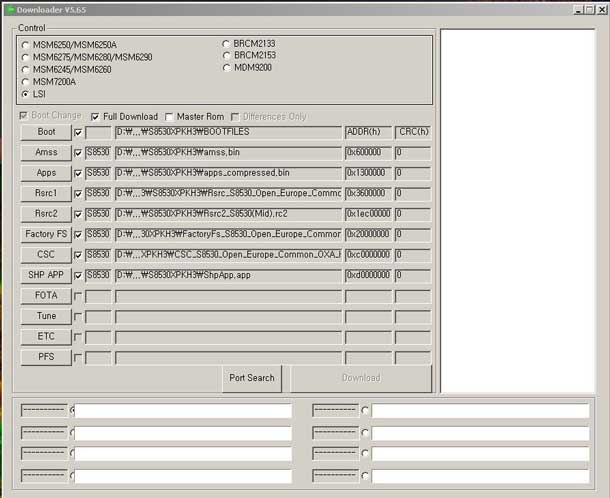
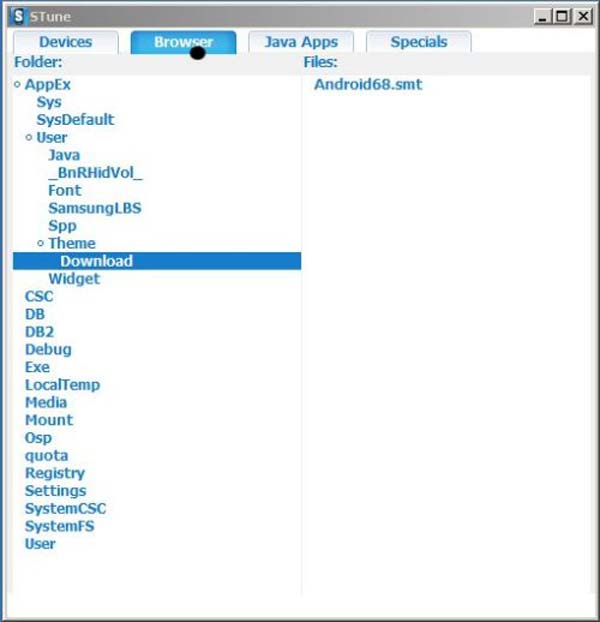




![Install Android 4.2.2 Jelly Bean Update on Galaxy Note N7000 with ParanoidAndroid 3.10 ROM [GUIDE] Install Android 4.2.2 Jelly Bean Update on Galaxy Note N7000 with ParanoidAndroid 3.10 ROM](http://img.ibtimes.com/www/data/images/full/2013/03/23/356207.png)